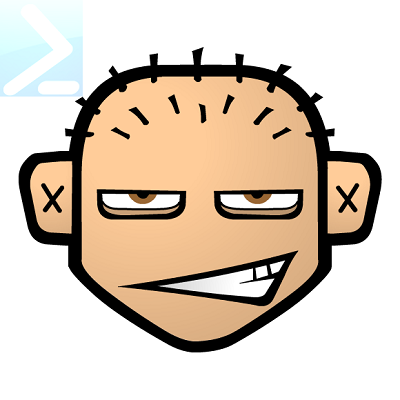Title
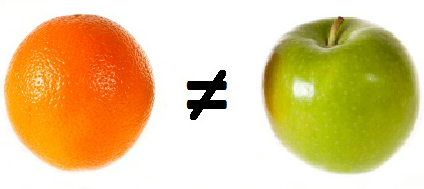
In this post I will walk you through the process of extending the the built-in Compare-Object cmdlet to support “deep” comparison of custom objects, arrays, and classes.
Let’s start this journey by creating a simple class that we can use to test the current and future capabilities of Compare-Object.
class Person {
[String]$Name
[String]$LastName
[int]$Age
[Person[]]$Parents
Person($Name, $LastName, $Age) {
$this.Name = $Name
$this.LastName = $LastName
$this.Age = $Age
}
}
We create two virtual families based on this blueprint. Notice that the Parent property of the Person objects are just arrays of type Person.
$psmith = [Person]::new('Paul', 'Smith', 46)
$msmith = [Person]::new('Mary', 'Smith', 35)
$nsmith = [Person]::new('Nigel', 'Smith', 11)
$nsmith.Parents = $psmith, $msmith
$pdoe = [Person]::new('Jon', 'Doe', 46)
$ldoe = [Person]::new('Mary', 'Doe', 51)
$adoe = [Person]::new('Aidan', 'Doe', 23)
$adoe.Parents = $pdoe, $ldoe
Nice, as a next step we’ll see what we can do with the built-in Compare-Object cmdlet to explore the differences between Nigel’s and Aidan’s parents.
Compare-Object $nsmith $adoe
Yes, this is not an error. The command does not lead to any output. For anything else than scalars or arrays of scalars, Compare-Object needs to know which property(ies) we want to compare.
Compare-Object $nsmith $adoe -Property Parents
Dooh, again no output? Let’s try another approach.
Compare-Object $nsmith $adoe -Property Parents -IncludeEqual
Parents SideIndicator
------- -------------
{Paul, Mary} ==
What is going on here, is that Compare-Object just compares the string representation of the Parents properties
$nsmith.Parents.ToString()
$adoe.Parents.ToString()
Person[]
Person[]
How can we get Compare-Object to actually compare the nested properties of the Parents objects?
Compare-Object $nsmith $adoe -Property {$_.Parents.Name}
$_.Parents.Name SideIndicator
--------------- -------------
{Jon, Mary} =>
{Paul, Mary} <=
How about multiple properties?
Compare-Object $nsmith $adoe -Property { $_.Parents.Age }, { $_.Parents.Name }
$_.Parents.Age $_.Parents.Name SideIndicator
---------------- ----------------- -------------
{46, 51} {Jon, Mary} =>
{46, 35} {Paul, Mary} <=
While this is producing output, it’s not really useful nor what one would expect from a Compare-Object cmdlet. Generally, the output of the cmdlet is confusing. Instead of showing the reference- and difference values side-by-side the output is shown in one line per input object instead. One more try ..
Compare-Object $nsmith $adoe -Property { $_.Parents[1].Age }, { $_.Parents[1].Name }
$_.Parents[1].Age $_.Parents[1].Name SideIndicator
------------------- -------------------- -------------
51 Mary =>
35 Mary <=
If we specify the nested properties, one by one, through ScriptBlock arguments, we get the expected output. It’s time to consider the requirements for an extended version of the cmdlet, that is better able to deal with custom classes and object arrays. Here is what I came up with:
- Iterate over arrays of custom objects and custom classes.
- Iterate over custom objects and custom classes and their properties.
- Show output in ‘Property’ ‘ReferenceValue’ ‘DifferenceValue’ format rather than the default output.
- Ability to specify a maximum recursion Depth (how deep we want Compare-Object to iterate over nested objects and properties)
- Extend the built-in Compare-Object rather than creating a separate function.
Before we start building this into the Compare-Object cmdlet (via proxy function) we can create a small proof of concept function. The function definitely needs to be able to recognize the input object’s “type”. While this is easy enough for custom objects and arrays, it turned out to be difficult for custom classes.
$customObj = [PSCustomObject][ordered]@{Prop='value'}
$customObj.GetType()
$customObjArray = ,$customObj, $customObj
'---------'
$customObjArray -is [Array]
'---------'
$adoe.GetType()
IsPublic IsSerial Name BaseType
-------- -------- ---- --------
True False PSCustomObject System.Object
---------
True
---------
True False Person System.Object
We can definitely not check for the name of the type for custom classes. Let’s see what else is different about such a class as compared to a built-in type or a PSCustomObject Wait, what would we need to figure this out? Yes, a better Compare-Object would come in handy now.
Here is a first proto-type that iterates over a set of properties. It also uses the idea of ‘compact’ output and works around another problem with the built-in Compare-Object which is that it can’t deal with null values.
function Compare-Stuff($refObject,$diffObject,$props){
foreach ($prop in ($props)) {
$ref = $refObject.$prop
$diff = $diffObject.$prop
if (!$diff){ $diff = 'null'}
if (!$ref){ $ref = 'null' }
$out = Compare-Object $ref $diff | select @{n='Property';e={$prop}}, InputObject, SideIndicator
$out | Group-Object Property,{$_.SideIndicator -eq '=='} | foreach {
if ($_.Group[0].SideIndicator -eq '==') {
[PSCustomObject][Ordered]@{
Property = $_.Group.Property
ReferenceValue = $_.Group.InputObject
DifferenceValue = $_.Group.InputObject
}
}
else {
[PSCustomObject][Ordered]@{
Property = $_.Group[0].Property
ReferenceValue = ($_.Group.where{ $_.SideIndicator -eq '<=' }).InputObject
DifferenceValue = ($_.Group.where{ $_.SideIndicator -eq '=>' }).InputObject
}
}
}
}
}
Let’s use it to compare the properties of the different types. After some trial and error I ended up excluding some properties since they contain arrays of values which would be otherwise compared one by one (we will need to fix this later).
$builtinType = 'test'.GetType()
$personType = $adoe.GetType()
$excludeProps = 'DeclaredFields','Assembly','CustomAttributes','DeclaredConstructors','DeclaredMembers','DeclaredMethods','AssemblyQualifiedName','DeclaredProperties','Attributes','GUID','ImplementedInterfaces'
$props = ($builtinType | gm -MemberType Property).Name.where{$_ -notin $excludeProps}
Compare-Stuff $builtinType $personType $props
Property ReferenceValue DifferenceValue
-------- -------------- ---------------
DeclaredNestedTypes System.String+ProbabilisticMap
FullName System.String Person
IsCollectible null True
MetadataToken 33554554 33554434
Module System.Private.CoreLib.dll RefEmit_InMemoryManifestModule
Name String Person
Namespace System null
UnderlyingSystemType System.String Person
$customType = ([pscustomobject][ordered]@{prop='value'}).GetType()
Compare-Stuff $customType $personType $props
Property ReferenceValue DifferenceValue
-------- -------------- ---------------
FullName System.Management.Automation.PSCustomObject Person
IsCollectible null True
MetadataToken 33555215 33554434
Module System.Management.Automation.dll RefEmit_InMemoryManifestModule
Name PSCustomObject Person
Namespace System.Management.Automation null
TypeInitializer Void .cctor() null
UnderlyingSystemType System.Management.Automation.PSCustomObject Person
I settled for the Namespace property to distinguish custom classes.
Next, we can update the proto-type with most of the other requirements. In order to iterate over arbitrarily nested objects we will use recursion and let the built-in Compare-Object deal with the comparison once we have dissected the objects into scalars or arrays of scalars. The additional parameters that start with __ are there to retain and update values throughout the recursive function calls. I have also added some comments to the code to explain the logic.
function Compare-Stuff($ReferenceObject, $DifferenceObject, $MaxDepth = -1, $__Property, $__Depth = 0, [switch]$IncludeEqual, [switch]$ExcludeDifferent, [switch]$PassThru, [switch]$Compact) {
if ($MaxDepth -eq -1 -or $__Depth -le $MaxDepth) {
#check for arrays of PSCustomObjects or arrays of custom class and iterate over those
if (($ReferenceObject -is [array]) -and ($ReferenceObject[0] -is [PSCustomObject] -or $null -eq $ReferenceObject[0].GetType().Namespace)) {
$__Depth++
for ($i = 0; $i -lt $ReferenceObject.Count; $i++) {
#recurse carrying the current Property name + index and Depth values forward
Compare-Stuff $ReferenceObject[$i] $DifferenceObject[$i] -__Property ($__Property + "[$i]") -__Depth $__Depth -IncludeEqual:$IncludeEqual -ExcludeDifferent:$ExcludeDifferent -PassThru:$PassThru -Compact:$Compact
}
}
#check for custom classes or PSCutomObjects and iterate over their properties.
elseif ($ReferenceObject -is [PSCustomObject] -or $null -eq $ReferenceObject.GetType().Namespace) {
$__Depth++
foreach ($prop in $ReferenceObject.PSObject.properties.name) {
#build up the property name hiarachry
$newProp = $prop
if ($__Property) {
$newProp = $__Property + '.' + $prop
}
# handle ref. or diff. objects equal null
$refValue = $ReferenceObject.$prop
$diffValue = $DifferenceObject.$prop
if ($Null -eq $refValue) {
$refValue = ''
}
if ($null -eq $diffValue) {
$diffValue = ''
}
#recurse carrying the current Property and Depth values forward
Compare-Stuff $refValue $diffValue -__Property $newProp -__Depth $__Depth -IncludeEqual:$IncludeEqual -ExcludeDifferent:$ExcludeDifferent -PassThru:$PassThru -Compact:$Compact
}
}
else {
#if we reach here we are dealing with a scalar or array of scalars that the built-in cmdlet can already deal with
$output = Compare-Object $ReferenceObject $DifferenceObject -IncludeEqual:$IncludeEqual -ExcludeDifferent:$ExcludeDifferent -PassThru:$PassThru |
Select-Object @{n = 'Property'; e = { $__Property } }, @{n = 'Value'; e = { $_.InputObject } }, SideIndicator
if ($Compact) {
$output | Group-Object Property,{$_.SideIndicator -eq '=='} | ForEach-Object {
if ($_.Group[0].SideIndicator -eq '==') {
[PSCustomObject][Ordered]@{
Property = $_.Group.Property
ReferenceValue = $_.Group.Value
DifferenceValue = $_.Group.Value
}
}
else {
[PSCustomObject][Ordered]@{
Property = $_.Group[0].Property
ReferenceValue = ($_.Group.where{ $_.SideIndicator -eq '<=' }).Value
DifferenceValue = ($_.Group.where{ $_.SideIndicator -eq '=>' }).Value
}
}
}
}
else {
$output
}
}
}
}
Giving the new version a first spin:
Compare-Stuff $nsmith $adoe -Compact -IncludeEqual
Property ReferenceValue DifferenceValue
-------- -------------- ---------------
Name Nigel Aidan
LastName Smith Doe
Age 11 23
Parents[0].Name Paul Jon
Parents[0].LastName Smith Doe
Parents[0].Age 46 46
Parents[0].Parents
Parents[1].Name Mary Mary
Parents[1].LastName Smith Doe
Parents[1].Age 35 51
Parents[1].Parents
This looks already nice. How does it deal with properties that are arrays of sclaras (e.g. [string[]], [int[]]) ?
$peter = [PSCustomObject][ordered]@{Name='Peter'; Colors=('red','black')}
$lisa = [PSCustomObject][ordered]@{Name='Lisa'; Colors=('red','black','green','pink')}
Compare-Stuff $peter $lisa -IncludeEqual -Compact
Property ReferenceValue DifferenceValue
-------- -------------- ---------------
Name Peter Lisa
Colors {green, pink}
{Colors, Colors} {red, black} {red, black}
That’s what I considered to be correct.
The remaining tasks are integrating this into a proxy function for the built-in cmdlet and fixing some minor issues.
We can get the body of the proxy function by running those two lines. The output in the clipboard can be pasted into a new file embedded into the function declaration function Compare-Object {}
$Metadata = New-Object System.Management.Automation.CommandMetaData (Get-Command Compare-Object)
$proxyCmd = [System.Management.Automation.ProxyCommand]::Create($Metadata) | Set-Clipboard
Here is the extended Compare-Object function. In addition to the new parameters the modifications are between the comment sections.
function Compare-Object{
[CmdletBinding(HelpUri='https://go.microsoft.com/fwlink/?LinkID=113286', RemotingCapability='None', DefaultParameterSetName='Compact')]
param(
[Parameter(Mandatory=$true, Position=0)]
[AllowEmptyCollection()]
${ReferenceObject},
[Parameter(Mandatory=$true, Position=1, ValueFromPipeline=$true)]
[AllowEmptyCollection()]
${DifferenceObject},
[ValidateRange(0, 2147483647)]
[int]
${SyncWindow},
[System.Object[]]
${Property},
[ValidateRange(-1, 20)]
[int]
${MaxDepth} = -1,
[int]
$__Depth = 0,
[string]
$__Property,
[switch]
${ExcludeDifferent},
[switch]
${IncludeEqual},
[Parameter(ParameterSetName='PassThru')]
[switch]
${PassThru},
[string]
${Culture},
[switch]
${CaseSensitive},
[Parameter(ParameterSetName='Compact')]
[switch]
$Compact
)
begin
{
try {
$outBuffer = $null
if ($PSBoundParameters.TryGetValue('OutBuffer', [ref]$outBuffer))
{
$PSBoundParameters['OutBuffer'] = 1
}
$wrappedCmd = $ExecutionContext.InvokeCommand.GetCommand('Microsoft.PowerShell.Utility\Compare-Object', [System.Management.Automation.CommandTypes]::Cmdlet)
###########################################################
if ($MaxDepth -eq -1 -or $__Depth -le $MaxDepth) {
#check for array of objects or custom class
if (($ReferenceObject -is [array]) -and ($ReferenceObject[0] -is [PSCustomObject] -or $null -eq $ReferenceObject[0].GetType().Namespace)) {
$__Depth++
for ($i = 0; $i -lt $ReferenceObject.Count; $i++) {
if ($PassThru){
Compare-Object $ReferenceObject[$i] $DifferenceObject[$i] -__Property ($__Property + "[$i]") -__Depth $__Depth -IncludeEqual:$IncludeEqual -ExcludeDifferent:$ExcludeDifferent -PassThru:$PassThru
}
else{
Compare-Object $ReferenceObject[$i] $DifferenceObject[$i] -__Property ($__Property + "[$i]") -__Depth $__Depth -IncludeEqual:$IncludeEqual -ExcludeDifferent:$ExcludeDifferent -Compact:$Compact
}
}
}
elseif ($ReferenceObject -is [PSCustomObject] -or $null -eq $ReferenceObject.GetType().Namespace) {
$__Depth++
foreach ($prop in $ReferenceObject.PSObject.properties.name) {
$newProp = $prop
if ($__Property) {
$newProp = $__Property + '.' + $prop
}
#recurse
# handle ref. or diff. objects equal null
$refValue = $ReferenceObject.$prop
$diffValue = $DifferenceObject.$prop
if ($Null -eq $refValue) {
$refValue = ''
}
if ($null -eq $diffValue) {
$diffValue = ''
}
if ($PassThru){
Compare-Object $refValue $diffValue -__Property $newProp -__Depth $__Depth -IncludeEqual:$IncludeEqual -ExcludeDifferent:$ExcludeDifferent -PassThru:$PassThru
}
elseif ($Compact){
Compare-Object $refValue $diffValue -__Property $newProp -__Depth $__Depth -IncludeEqual:$IncludeEqual -ExcludeDifferent:$ExcludeDifferent -Compact:$Compact
}
else{
Compare-Object $refValue $diffValue -__Property $newProp -__Depth $__Depth -IncludeEqual:$IncludeEqual -ExcludeDifferent:$ExcludeDifferent
}
}
}
else {
if($PSBoundParameters['__Depth']){
$null = $PSBoundParameters.Remove('__Depth')
}
if($PSBoundParameters['MaxDepth']){
$null = $PSBoundParameters.Remove('MaxDepth')
}
if($PSBoundParameters['__Property']){
$prop = $PSBoundParameters['__Property']
$null = $PSBoundParameters.Remove('__Property')
}
if($PSBoundParameters['Compact']){
$compact = $PSBoundParameters['Compact']
$null = $PSBoundParameters.Remove('Compact')
}
$scriptCmd = { & $wrappedCmd @PSBoundParameters }
if ($prop) {
$scriptCmd = {
& $wrappedCmd @PSBoundParameters |
Select-Object @{n = 'Property'; e = { $prop } }, @{n = 'Value'; e = { $_.InputObject } }, SideIndicator
}
if ($compact) {
$scriptCmd = {
& $wrappedCmd @PSBoundParameters |
Select-Object @{n = 'Property'; e = { $prop } }, @{n = 'Value'; e = { $_.InputObject } }, SideIndicator |
Group-Object Property,{$_.SideIndicator -eq '=='} | ForEach-Object {
if ($_.Group[0].SideIndicator -eq '==') {
[PSCustomObject][Ordered]@{
Property = $_.Group.Property
ReferenceValue = $_.Group.Value
DifferenceValue = $_.Group.Value
}
}
else {
[PSCustomObject][Ordered]@{
Property = $_.Group[0].Property
ReferenceValue = ($_.Group.where{ $_.SideIndicator -eq '<=' }).Value
DifferenceValue = ($_.Group.where{ $_.SideIndicator -eq '=>' }).Value
}
}
}
}
}
}
$steppablePipeline = $scriptCmd.GetSteppablePipeline($myInvocation.CommandOrigin)
$steppablePipeline.Begin($PSCmdlet)
}
}
#############################################################
} catch {
throw
}
}
process
{
try {
$steppablePipeline.Process($_)
} catch {
}
}
end
{
try {
$steppablePipeline.End()
} catch {
}
}
<#
.ForwardHelpTargetName Microsoft.PowerShell.Utility\Compare-Object
.ForwardHelpCategory Cmdlet
#>
}
Compare-Object $nsmith $adoe -Compact -IncludeEqual
Property ReferenceValue DifferenceValue
-------- -------------- ---------------
Name Nigel Aidan
LastName Smith Doe
Age 11 23
Parents[0].Name Paul Jon
Parents[0].LastName Smith Doe
Parents[0].Age 46 46
Parents[0].Parents
Parents[1].Name Mary Mary
Parents[1].LastName Smith Doe
Parents[1].Age 35 51
Parents[1].Parents
Compare-Object $nsmith $adoe -IncludeEqual
Property Value SideIndicator
-------- ----- -------------
Name Aidan =>
Name Nigel <=
LastName Doe =>
LastName Smith <=
Age 23 =>
Age 11 <=
Parents[0].Name Jon =>
Parents[0].Name Paul <=
Parents[0].LastName Doe =>
Parents[0].LastName Smith <=
Parents[0].Age 46 ==
Parents[0].Parents ==
Parents[1].Name Mary ==
Parents[1].LastName Doe =>
Parents[1].LastName Smith <=
Parents[1].Age 51 =>
Parents[1].Age 35 <=
Parents[1].Parents ==
This is definitely not flawless and more functionality could be added (e.g. handing HashTables), but good enough for my use case. As usual, the full version of the function including comment-based help can be downloaded from my GitHub repo